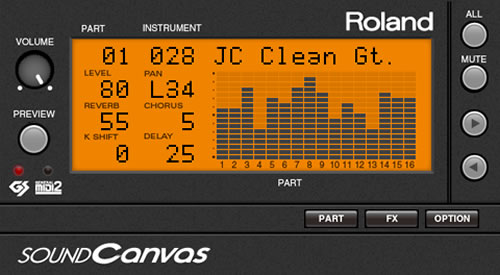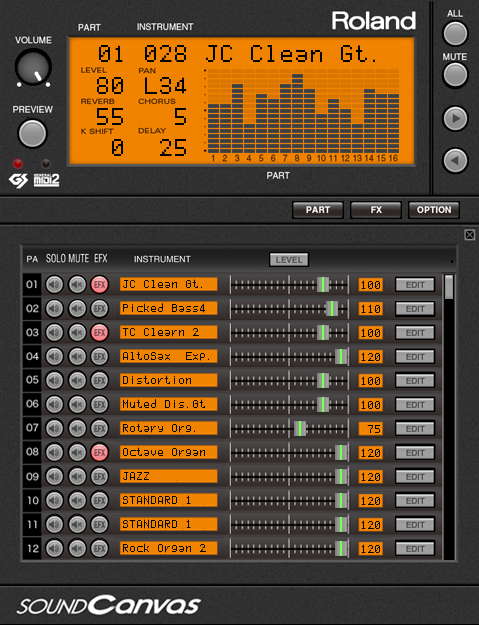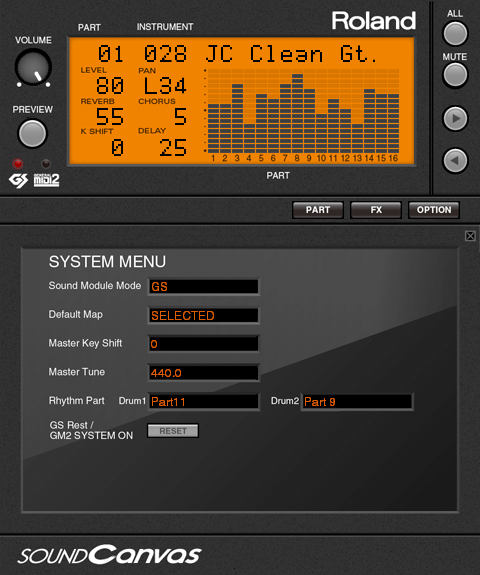- •
- •
- <
- >
GS 音源的黄金标准
基于 Roland SC 系列硬件音源,Sound Canvas VA 是一款兼容 GS 的软件合成器,支持 VSTi(Windows 和 Mac)和 AU (Mac) 插件格式。随附 1,600 种流行音色和 63 个鼓组,可随时进行播放,以及 1 个支持 16 个声部和多达 64 音合成复音的插件实例。可以使用多个实例,仅仅受限于计算机的处理能力。该插件还附带 SC-8820、SC-88 Pro、SC-88 和 SC-55 音色图,可让您重播最初使用这些 Sound Canvas 硬件音源所创建的文件。*
* Sound Canvas VA 不能用于播放标准 MIDI 文件 (SMF)。取决于音乐文件中的数据以及主机应用程序处理数据的方式,混音平衡、音调和节拍可能会与原版硬件的声音略有不同。
用于定制音色的音色编辑器
Sound Canvas VA 随附功能强大的音色编辑器,可以精细地调节声音。通过图形界面,可以轻松地使用滤波器、包络和多种 GS 声音参数创建原始音色。您还可以存储您创建的音色,并在开始新项目时从自定义库中快速加载收藏音色。
广泛的内置效果选择
为了增强您的声音,Sound Canvas VA 配有 64 种插入效果以及全局混响、合唱、延迟和均衡器。使用效果编辑器,您可以通过直观的界面轻松地进行调节。许多效果参数可通过 DAW 支持自动化,而且可以在项目中保存和调用效果设置。每个插件支持一种插入效果,您可以打开多个插件实例,以根据需要在不同的音轨上使用额外的插入效果。
提醒
取决于您的主机应用程序,VSTi 或 AU 插件可能不支持 MIDI 音轨中包含的系统专用消息。
Sound Canvas VA 插件需要初始化其参数,并在加载时读取各种设置,每个插件实例可能需要大约 15 秒钟。例如,如果您在项目中使用了 4 个 Sound Canvas VA 插件实例,则在打开文件时加载所有插件大概需要 1 分钟(每个插件为 15 秒)。实际时间因计算机的性能和设置而异。
无插件琴桥允许在 64位 OS/DAW 环境下运行 32 位 SOUND Canvas VA。
支持的主机应用程序
以下的主机应用程序(DAW)已经过验证可以与Sound Canvas VA 1.0.0版本正常工作。
[Windows]
Windows® 7 SP1/Windows® 8/Windows® 8.1/Windows® 10
- Steinberg Cubase 8 系列(32 位版本/64 位版本)
- Steinberg Cubase 7 系列(32 位版本/64 位版本)
[Mac]
OS X 10.8.5 或更高版本/OS X 10.9/OS X 10.10
- Steinberg Cubase 8 系列(64 位版本)
- Steinberg Cubase 7 系列(64 位版本)
- MOTU Digital Performer 9 *仅 AU 插件
由于主机应用程序规格限制,无法在以下主机中将系统专用消息从音轨发送到 SOUND Canvas VA。
[Windows]
Windows® 7 SP1/Windows® 8/Windows® 8.1/Windows® 10
- Cakewalk SONAR PLATINUM/Professional/Artist(32 位版本/64 位版本)
- Ableton Live9(32 位版本/64 位版本)
- Ableton Live9 Lite(32 位版本)
- Presonus Studio One 3 Professional(32 位版本/64 位版本)
[Mac]
OS X 10.8.5 或更高版本/OS X 10.9/OS X 10.10
- Apple Logic Pro X(64 位版本)
- Apple GarageBand(64 位版本)
- Ableton Live9(32 位版本/64 位版本)
- Ableton Live9 Lite(32 位版本)
- Presonus Studio One 3 Professional(64 位版本)
- MOTU Digital Performer 9 *仅 VST 插件
由于主机应用程序规格限制,您无法使用控制更改在以下主机应用程序中正确选择音色组和更改程序。
[Windows]
Windows® 7 SP1/Windows® 8/Windows® 8.1/Windows® 10
- Cakewalk SONAR PLATINUM/Professional/Artist(32 位版本/64 位版本)
由于主机应用程序规格限制,以下主机应用程序中可以使用自动化的参数有限制。
[Windows]
Windows® 7 SP1/Windows® 8/Windows® 8.1/Windows® 10
*仅兼容与旋钮相关联的参数。
- Ableton Live9(32 位/64 位版本)
- Ableton Live9 Lite(32 位版本)
[Mac]
OS X 10.8.5 or later/OS X 10.9/OS X 10.10
*仅兼容与旋钮相关联的参数。
- Ableton Live9(32 位/64 位版本)
- Ableton Live9 Lite(32 位版本)
在以下主机应用程序中,SOUND Canvas 通常不被视为插件。
[Windows]
Windows® 7 SP1/Windows® 8/Windows® 8.1/Windows® 10
- MOTU Digital Performer 9(32 位版本/64 位版本)
除了 DAW 软件之外,我们不确定其他软件是否能与 SOUND Canvas VA 兼容。